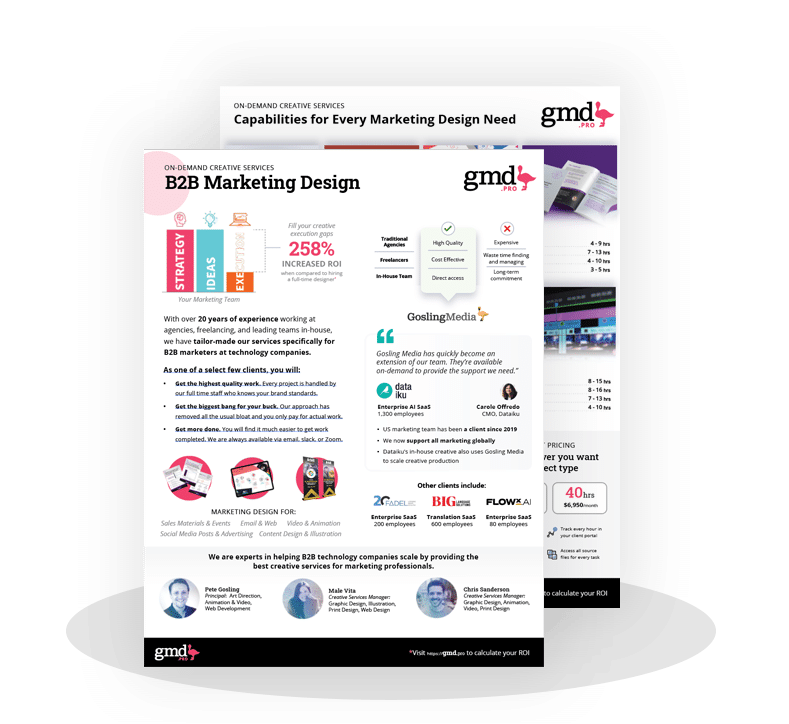Here’s what you need to know:
- Why it matters: 68% of people open emails based on the sender, and 46% read emails on mobile. If your design is poor, they won’t engage.
- Key tips:
- Use mobile-first layouts (single column, 600px width, large fonts).
- Keep your brand identity consistent (colors, fonts, logo).
- Add clear CTAs (big buttons, action-driven text).
- Test designs to improve performance (A/B test subject lines, CTAs).
- Personalize content to address reader needs.
Quick Wins:
- Headers: Use bold, readable fonts (20–25px).
- Images: Keep them under 1MB for fast loading.
- CTAs: Make them easy to tap (44×44px minimum).
- Footers: Include your address, unsubscribe link, and social icons.
By following these steps, you’ll create professional, engaging emails that drive results. Ready to dive deeper? Let’s go!
Top High-Converting Email Design Tips
B2B Email Design Fundamentals
Designing effective B2B email templates requires balancing professionalism with functionality. Recent statistics reveal that 42% of people check their emails on mobile devices and 29% on desktops, making it crucial to focus on these essentials.
Brand Identity Guidelines
Your email templates should reflect your brand consistently. This means incorporating your visual elements into every communication to build recognition and trust.
"Ensure that your email design system uses consistent brand colors, fonts, and imagery to create a cohesive look and feel. This consistency will help establish trust and familiarity with your audience." – Bonnie Whitfield, Family Destinations Guide
Key elements to include:
- Color palette: Save your brand’s color codes for consistent use.
- Typography: Use email-safe fonts that display properly on all devices.
- Logo placement: Position your logo prominently in the header.
- Visual hierarchy: Maintain uniform styles for headers, subheaders, and body text.
Miro is a great example of this approach. Their emails feature clear information hierarchy, consistent styling, and strong branding. Once your brand identity is established, the next step is ensuring your design works seamlessly on mobile devices.
Mobile-First Design
Since 71.5% of users primarily view emails on mobile devices, a mobile-first design is no longer optional. Here’s how to make your emails mobile-friendly:
Layout Tips:
- Stick to single-column layouts for better readability.
- Set the email width to 600px for proper display.
- Design touch-friendly CTAs with enough spacing.
- Use larger fonts, at least 16px for body text.
Performance Tips:
- Compress images to reduce loading times.
- Ensure CTAs are visible without scrolling.
- Test how your email renders on different devices.
Now, let’s focus on structuring text and images to boost engagement.
Text and Image Layout
How you organize your content can significantly affect reader engagement. Use this framework to structure your email effectively:
| Element | Best Practice | Why It Matters |
|---|---|---|
| Headers | 20–25px font size | Establishes clear hierarchy |
| Body Text | 16px font size | Makes text easy to read |
| Paragraphs | 2–3 sentences max | Enhances scanability |
| Images | Under 1MB in size | Improves load speed |
| CTAs | 44×44px minimum size | Ensures easy tapping |
Keep paragraphs short to make your content easier to skim. Maintain consistent alignment and use high-contrast elements to ensure readability, even when images are disabled. This is especially important since many B2B email clients block images by default. A clear, well-structured layout can make your message more engaging and effective.
Email Template Building Blocks
Creating effective B2B email templates is all about driving engagement and encouraging conversions. By aligning with your brand identity and ensuring mobile-friendly designs, you can significantly improve your email performance. Here’s how to get it right.
Writing Strong Subject Lines
Subject lines are the first impression of your email. They directly impact whether your email gets opened or ignored. For instance, a campaign using "Collaborating with [COMPANY NAME]" achieved a 47.84% read rate and a 5.7% click-through rate.
Here’s what makes a subject line effective:
| Component | Best Practice | Impact |
|---|---|---|
| Personalization | Include the recipient’s or company’s name | Boosts open rates by 26% |
| Urgency | Use time-sensitive language | Encourages quicker opens |
| Value | Highlight the benefit upfront | Makes the email feel relevant |
Make your subject lines resonate by tailoring them to your audience’s needs and interests.
Adding Personal Elements
Personalization isn’t just about adding a name – it’s about showing you understand your audience’s business challenges and goals.
"The whole purpose of your email should be to tell a convincing story so that the readers can relate to it and take the required action." – Priya Nain, Writer, Content Marketer, and Editor
Use variables like {{painPoint}} to address specific challenges, {{competitor}} for relevant market context, {{commonGround}} for shared experiences, and {{Objective}} to align with their goals. These details make your email feel tailored and relatable.
Designing Call-to-Action Buttons
Once your email connects with the reader, your next step is to guide them toward action. This is where clear, visually appealing CTAs come in. To ensure effectiveness:
- Use a minimum size of 44 x 44 pixels for easy tapping on mobile devices.
- Choose colors that contrast with the email background for better visibility.
- Write action-focused text that communicates value (e.g., "Get Your Free Demo").
- Stick to one primary CTA per email to avoid overwhelming the reader with choices.
Footer Structure and Content
A professional footer isn’t just a legal requirement – it’s also a chance to reinforce your brand and encourage further engagement. The CAN-SPAM Act specifies certain mandatory elements for emails sent to US audiences.
-
Essential Components
Every footer must include your company’s physical address, clear contact details, and an easy-to-find unsubscribe link. Highlight the unsubscribe option using bold text or underlining for better visibility. -
Engagement Elements
Add social media icons, feedback links, and a brief brand message to encourage interaction beyond the email. -
Technical Considerations
Ensure the footer design is consistent across devices. Update elements regularly – for example, if a social platform rebrands (like Twitter’s switch to X), update icons promptly to maintain a polished appearance.
sbb-itb-3ff8c64
Templates by Email Type
This section breaks down design recommendations for three key B2B email types.
Welcome Email Design
Welcome emails are your chance to make a great first impression. Focus on these design elements:
| Component | Design Recommendation |
|---|---|
| Header | Include your brand logo and a friendly greeting. |
| Hero Section | Add a simple visual paired with a personalized message. |
| Resource Block | Provide links to essential "getting started" resources. |
| Support Info | Make contact details easy to find. |
A great example comes from Asana, whose welcome emails pair warm, inviting text with three clear action steps to help new users dive into their platform right away.
Now, let’s shift to lead nurture emails, which are designed to build deeper connections.
Lead Nurture Email Design
Lead nurture emails are powerful, generating up to 30 times more revenue per recipient compared to one-off campaigns. Here’s how to structure them effectively:
- Header Section: Include your logo, the recipient’s name, and a headline that directly addresses their challenges or goals.
- Content Block: Keep your message concise with short paragraphs and plenty of white space. Add relevant images that support your message without distracting from it.
Every part of the email should guide the recipient toward a clear next step. Similarly, event emails require a sharp focus to encourage registrations.
Event Email Design
Did you know that 33% of users decide to open emails based on the subject line alone?
"While all five Ws are crucial, the ‘Why’ carries the most weight when getting people to attend an event. Without a strong ‘Why,’ even the most well-crafted invitation can result in lower attendance." – Mike Funkhouser, Founder, Agency Helper
Here’s how to structure your event email:
- Event Overview Block: Highlight the event name, tagline, date, time, location, and any special offers like early-bird pricing. Use a prominent header to grab attention.
- Value Proposition Section: Use icons and concise text to highlight speaker expertise, learning opportunities, networking perks, and exclusive content access.
- Registration CTA: Add a bold button with contrasting colors and action-driven text like "Secure Your Spot" or "Register Now". Place it strategically after the key sections to maximize conversions.
This approach ensures your email templates are designed to drive results.
Improving Template Performance
Email marketing delivers an impressive return of $36 for every $1 spent. To make the most of your campaigns, focus on refining your templates using these actionable, data-backed strategies.
Testing Design Elements
Fine-tuning design elements can significantly improve email performance. Here’s what to test and the potential impact:
| Element | What to Test | Impact |
|---|---|---|
| Subject Lines | Length, personalization | 26% higher open rates with personalization |
| CTAs | Button vs. text links | 27% increase in clicks with buttons |
| Sender Name | Personal vs. company | 0.53% higher open rates |
| Content Style | Copy length, tone | 22% increase with positive language |
"A/B testing isolates one variable for clear, actionable insights." – Sudha Bahumanyam, Senior Principal B2B Consultant, OMC Consulting
After testing and refining these elements, keep a close eye on performance metrics to measure the success of your email campaigns.
Measuring Email Success
Once you’ve made adjustments, track these key performance indicators to evaluate your email strategy. For reference, B2B emails average a 15.14% open rate.
Key metrics to monitor include:
- Open rate
- Click-through rate (CTR)
- Conversion rate
- Bounce rate
- Deliverability rate (aim for above 98%)
- Click-to-open rate (CTOR)
- Revenue per subscriber
- List growth rate
- Email campaign profitability
Adding Interactive Features
Boost engagement by incorporating interactive elements into your emails. Here are some examples of how businesses have successfully used interactivity:
-
Embedded Surveys and Polls
A B2B software company embedded polls in their emails to collect feedback on product features, directly shaping their product roadmap. -
Interactive Infographics
A financial services firm used hoverable sections in market trend infographics, leading to higher click-through rates. -
Animated Previews
A B2B software company added animated previews of key features with a “Explore Feature Demo” call-to-action, resulting in more trial sign-ups.
These interactive features not only make your emails more engaging but also provide valuable insights and drive user actions. By combining design optimization, performance tracking, and interactivity, you can maximize the impact of your email campaigns.
Design Tools and Support
Create effective B2B email templates using the right tools and expert guidance.
Template Creation Tools
Modern email builders come packed with features that simplify and enhance the design process:
| Feature | Purpose | Business Impact |
|---|---|---|
| Drag-and-Drop Editor | Simplifies visual creation | Speeds up the design process |
| Responsive Design | Optimizes for mobile users | Ensures consistent viewing on devices |
| Template Library | Offers pre-built layouts | Saves development time |
| Advanced Customization | Allows code-level edits | Enables brand-specific adjustments |
| ESP Integration | Simplifies deployment | Streamlines email workflows |
Many platforms offer flexible pricing. For example, Stripo provides a free library with paid plans starting at $15/month, while Moosend begins at $9/month. These tools make it easier to design tailored, professional emails.
Gosling Design Studio‘s Email Services
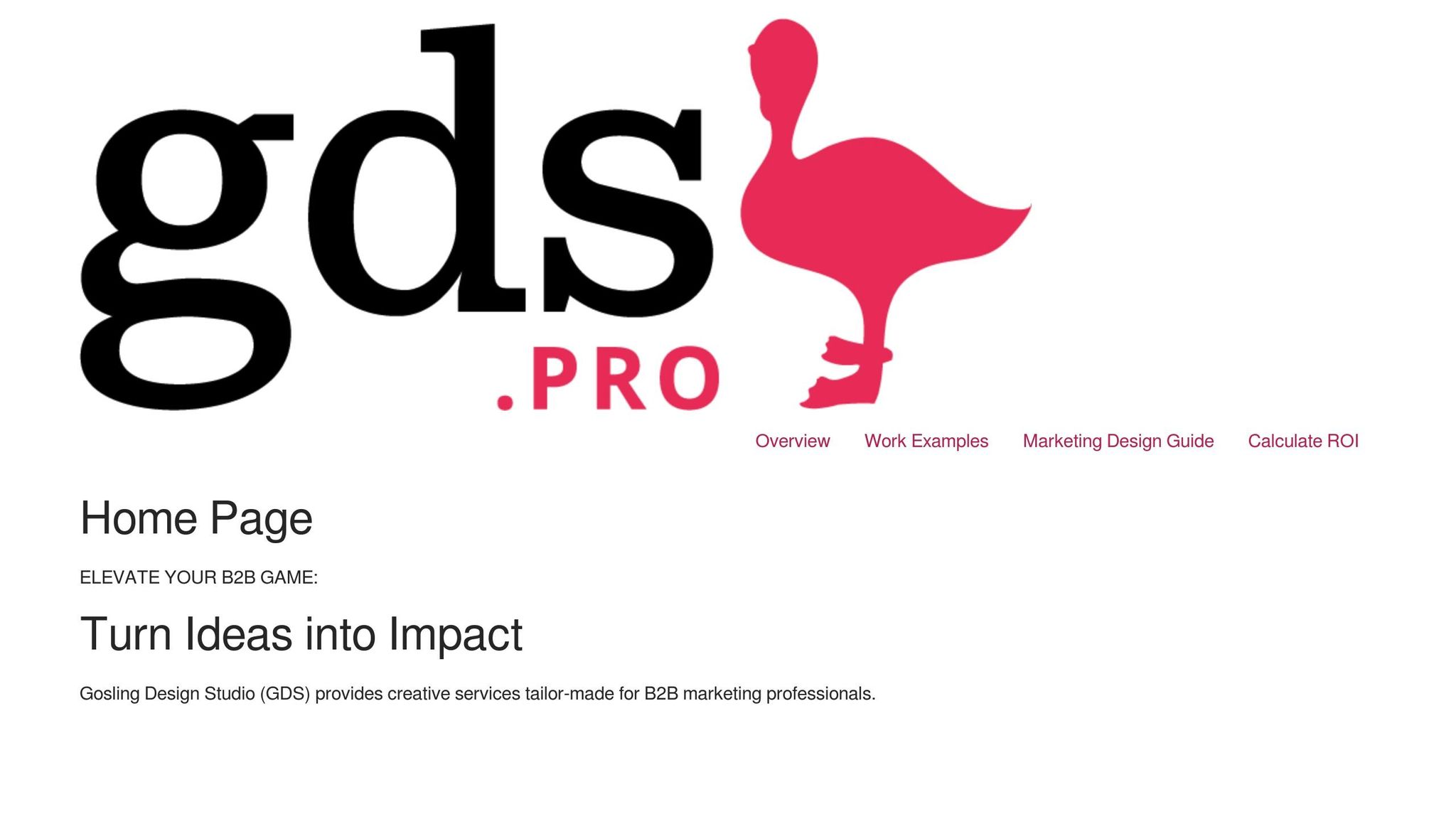
Gosling Design Studio offers a Studio Hours plan for $1,975/month, which includes:
- Direct access to designers
- Custom template creation
- Brand-aligned messaging
- Ownership of source files
- Month-to-month contracts
- Rollover hours
Their team focuses on creating templates that consistently reflect your brand. Partnering with professionals ensures your emails stand out.
Working with Design Teams
"Well-designed emails will enhance every other part of your strategy. Making sure all of your channels’ designs align will make your brand more recognizable and make all your assets perform better."
– Lisa Livingston, Principal Customer Success Manager at Klaviyo
To get the most out of your collaboration with designers:
- Use standardized master templates and dynamic content blocks for consistent branding and personalized experiences.
- Prioritize accessibility by incorporating contrasting colors, descriptive link text, and proper alt tags.
- Develop adaptive content blocks to tailor content for different subscriber segments.
"Personalization is your way of voicing who you are to your customer. If you can provide overwhelmed customers with a unique experience, they’re more likely to look forward to those emails and even action on them."
– Nathan Doverspike, Customer Success Manager at Klaviyo
Conclusion
Creating effective B2B email templates requires a mix of smart design choices and proven marketing strategies. Key components like mobile-friendly layouts, personalized content, and clear calls-to-action (CTAs) all contribute to the success of your emails.
Email design isn’t static – it should adapt based on performance data. With nearly 45.6% of emails flagged as spam in 2023, following proper design practices is essential to ensure your messages actually reach your audience.
Here’s a quick breakdown of important design elements and their impact:
| Design Element | Performance Impact |
|---|---|
| Mobile Optimization | 42% of emails are checked on phones |
| Emoji Usage | 56% higher open rates |
| Personalization | 26% increase in open rates |
| Visual Balance | 60:40 text-to-visual ratio |
To achieve better results, focus on responsive designs, maintain consistent branding, and establish a solid testing framework. Monitor metrics like open rates, click-through rates, and conversions to fine-tune your email templates. Always prioritize your audience’s preferences to craft emails that connect and engage effectively.
These insights can help you sharpen your email strategy and consistently boost engagement.