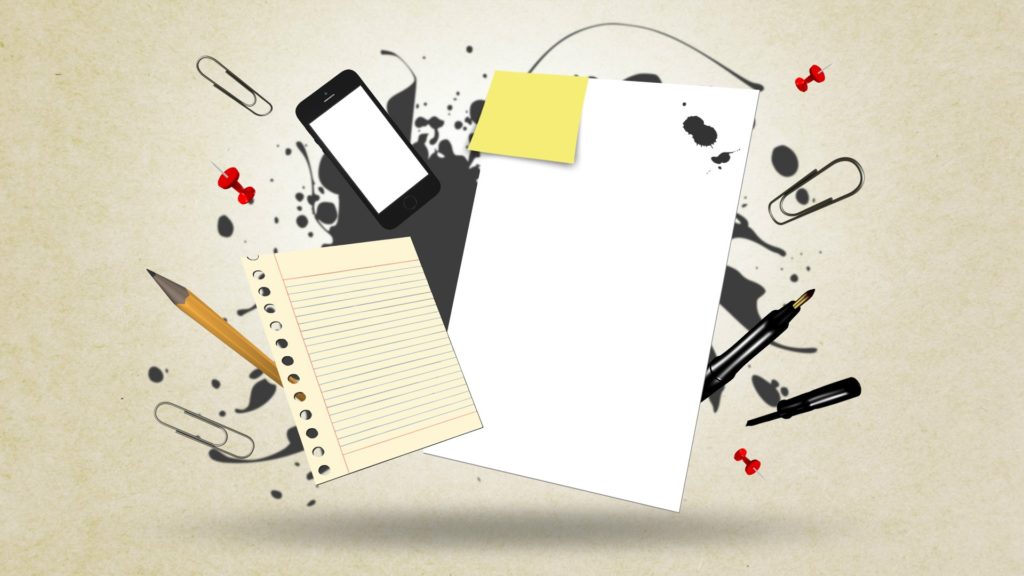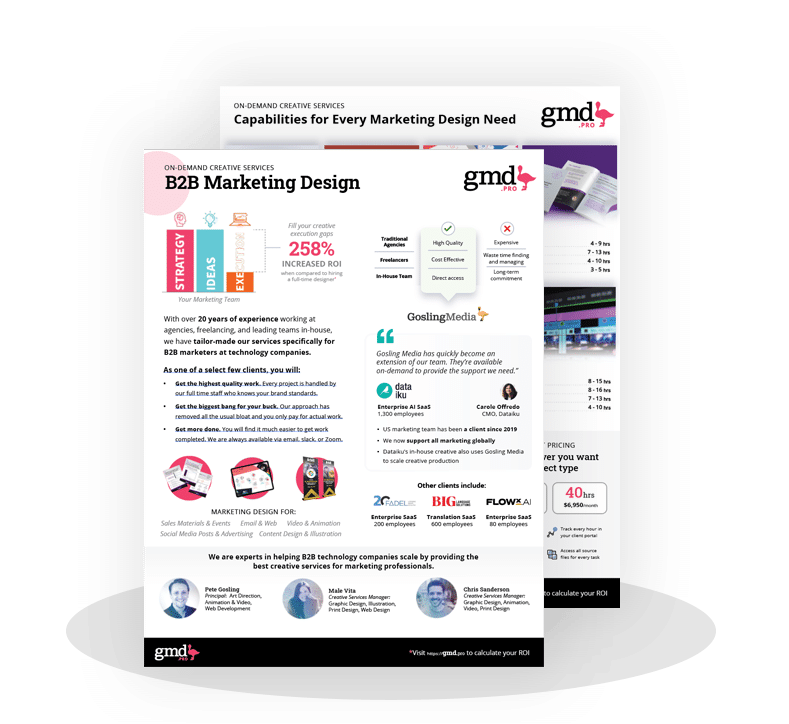Planning to take advantage of producing a white paper?
White papers serve many purposes, but one of their most important ones is for lead generation. In a 2017 survey, around ¾ of the participants said they were willing to trade their information for a white paper.
It’s a tool that many businesses use to make purchasing decisions, too. It’s full of important information and data about a product or service.
As such, it should always be presentable. For it to serve its purpose, the white paper design must be well-made. Keep on reading to learn how to make a good design.

1. Pay Attention to the Cover Design
We all know the adage, “Don’t judge a book by its cover.” However, we all do it anyway.
Keep this in mind when creating the cover design. It must capture their attention right away. After all, the quality of your content won’t matter if your audience doesn’t read it.
The cover page must help the readers understand what the content is about.
It’s quite easy to go overboard with it, though, making the audience confused. Keep things simple and on-brand. If you’re in a rut, find a good designer for help.
Finding the right balance between catchy and simple can be tricky. Once you find it, though, you’ll get better results from your white paper.
2. Consider Your Reader’s Eyesight
White papers are full of data and information. This can make the whole thing boring to read when presented as a wall of text.
A wall of gray isn’t enticing to read. With only a glance, the reader will immediately want to be reading something else instead. It’s hard to get through a wall of text without pause.
This is why visual breaks are important. Provide plenty of white spaces by using shorter paragraphs and wider margins. Use other elements to break the wall, too.
3. Use Graphics Wisely
Images are a great way to break up walls of text. They are also great tools for explaining a concept further when words don’t cut it.
You can show data in a way that’s easy to interpret using graphics. They’re more engaging, too — imagine if you had to read some boring text instead? Humans understand information better with the help of visuals.
Use symbols, charts, infographics, and illustrations, photos, and more. These elements help lead the user’s attention to important parts of the page.
However, remember that too many graphics aren’t helping your cause. It can add to the visual noise, making the whole thing confusing. It isn’t any better than a huge wall of text.
Only add relevant images and graphics. If it doesn’t have relevance, it will only get in the way.

4. Add Some Interactive Elements
The purpose of the whitepaper design is to enhance the content and make it more engaging. One way to elevate this purpose is to add interactivity, to make it even more engaging as a whole.
You can put a clickable navigation menu somewhere on the first pages. When users click a topic, they’ll get taken to the appropriate page.
PDF also allows you to add fillable fields and clickable buttons, which you can use as CTAs.
Of course, all these wouldn’t work when printed. Consider your audience when creating the design.
5. Choose Classic Fonts
Sans Serif typefaces, such as Tahoma, have an air of modernization around them. They’re simple and minimalist – a great match to many brands today. However, they’re not always the best font to use.
Serif typefaces are a better choice for the body of the white paper. They have what’s called serifs – the tiny decorative strokes to each letter. They are much more than decorative, however, as they serve an important purpose.
These strokes make the letters distinct. The human eyes can easily recognize them by these strokes, and so they’re much easier to read.
Not all decorative strokes are good, though. Garamond and Times New Roman are good choices, but more typefaces will only add to the visual noise and, in turn, confusion.
6. Dedicate Each Page to One Concept
White papers are usually long, so don’t be afraid to add more pages when you need to. Don’t cram information into one page for the sake of shortening it.
Dedicating each page to a certain topic or concept will make the whole white paper more readable. It’s easier on the eyes and it’s more engaging that way, too.
This is one way of getting rid of walls of text. You can then add some graphics that support the content of the page.
A good idea is to read your paragraph and find a key point or sentence. Then, make the whole page revolve around that point by giving it its own space and adding details that support it.
Another simple way to do this is to make sure you don’t start a new idea on the same page. Start the next section on another page; don’t worry, your readers know how to turn a page.
This will leave blank spaces. You can eliminate these using graphics or designing the text in a way that shows nothing’s missing.
Or, you can leave it as is. There’s nothing wrong with some white space. It provides a welcome break for the eyes.
7. Find Your Identity
Your brand needs to shine through and set itself apart with every white paper you publish. That’s why you must consider your identity when coming up with the design.
When adding infographics, for instance, don’t grab one from another source; create it yourself. Add your brand colors and stick to the theme.
Avoid white paper templates, as well. It can be tempting to use white paper design ideas from Google, but remember that everyone else has access to it, too. Dozens of other white papers might already be using whatever template you find.
It’s okay to look at some white paper examples to find inspiration. Still, your choice of typeface, colors, and everything else, in the end, must align with your identity. This will make it unique and stand out from the rest.

Create the Best White paper Design For You
No matter how good the content is, it will not stand out without a good design to complement it. The white paper design enhances it and makes it more engaging. It helps the reader digest the information you presented, which will bring you good results.
Don’t ignore it, but if you want to make sure you have the best design for your content, contact us for help.