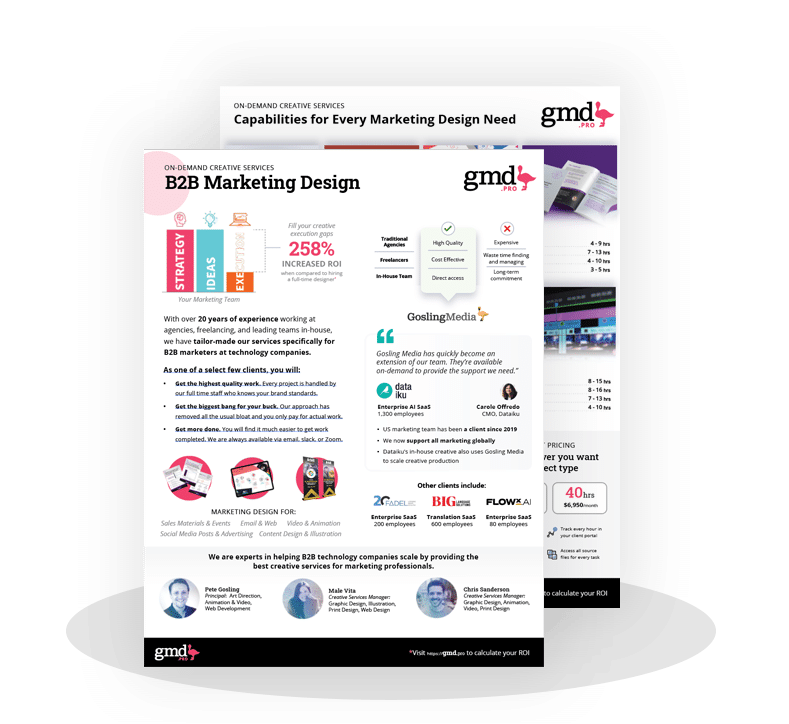Did you know that 71% of B2B buyers have made purchasing decisions using white papers? It follows right after case studies at 79% and ties with blog posts. Keep on reading to learn the best white paper design tips for winning your customers.
What this means is that a white paper has a huge role to fulfill. Yet, they’re not the most exciting content.
You can turn this around, though, and create an effective and awesome white paper.

1. Conceptualize the White Paper
It’s better to think of the white paper design at the same time as when you do the outline.
You’ll get a better feel of how it will look as you make decisions. For example, deciding to build your white paper around three key points will give you an idea of what layout and typography will allow those ideas to shine.
You might also get a feel of where you can put graphics, like infographics, data charts, and so on.
Thought of a good quote? That might dictate the theme for the whole paper.
These are only some examples. The idea is that conceptualizing goes hand in hand with outlining, right before copywriting.
2. Easy to Read Typeface
For the body of your white paper design, make sure the typeface you choose is easy to read. Consider Serif typefaces, such as Adobe Minion or Garamond, rather than Sans Serif, like Arial or Helvetica.
Serif typefaces have more distinct letters because of the tiny decorative strokes added to each character. In case you were wondering, these strokes are the ones we call serifs. Hence, Sans Serif typefaces have no (sans) serifs in characters.
For this reason, readers can better recognize the distinct shape of each letter.
However, avoid going further than the classic Serif typefaces. More decorative fonts can be harder to read with all the added visual noise. They can be exhausting to read when in a long white paper full of details.
3. Choose the Right Size
When choosing the font size, you must first consider the reader. Who do you think will read the white paper you’re creating?
White papers are usually for the decision-makers in a company. Meaning, they are for the people in higher positions.
As such, you’ll likely have to create a white paper for people in their 40s or above. Of course, there are exceptions; that’s why you must figure out your target audience.
But, let’s go back to our reader aged 40 years old.
As a designer, you’ll have to consider this when choosing the size of the font. Too large or too small can slow the readers down. They may even put down the white paper if the size distracts them enough.
It’s also important to point out at this time that the age of your readers means that you don’t have the freedom to experiment with the background and font color. Let’s keep it a white paper with black text, as is the standard for legibility.

4. White Spaces are Your Friend
Walls of text, even when super helpful, will make anyone reading lose interest right away. You have to break them up into readable blocks to keep the reader interested.
Use paragraph breaks when needed, but be wary of awkward breaks. If a new section starts right before the end of the page, for instance, put it on a new page instead. It gives the readers a nice reading break, and it helps structure the paper.
Don’t be afraid of putting white spaces on your white paper.
That said, it’s a good idea to use wide margins for this reason, as well.
5. Use Text Organizers and Graphics
Going back to the wall of text (or wall of gray, as we call it) we mentioned earlier, use text organizers, too. These are little devices like bullets, sidebars, boxes, shading, and so on.
You can use them to highlight a key point, for instance, or enumerate a few items.
Not only will they make reading easier, but they also serve as visual relief.
Switching things up with graphics is also a great fix for walls of gray. These provide a way for you to put some colors in your paper, too, to make it more interesting.
Note, however, that their primary purpose is to present data for supporting your argument. When you use too much, they can distract readers instead. They’ll compete for attention, and readers will feel overwhelmed.
6. Add Interactive Elements
First things first, this won’t work with printed white paper. For digital ones, however, interactivity would take your white paper to the next level.
Put interactive elements like a video to make it come alive. You can even make interactive infographics in your PDF.
You can also add things like a Tweet This button. This allows the reader to share a pre-written tweet. It can be a quote or a key highlight in your white paper.
This not only keeps your reader engaged and interested, but it also has the benefit of spreading your content. With only two clicks, anyone can share the tweet (and the content with it). Think of it as extra promotion for your white paper.

7. Mark It With Your Brand
It’s to get on Google to find great white paper design ideas. However, there’s a high chance most of the white paper examples are already overused. Dozens of other businesses are likely to be using those you see on the internet.
This won’t help your white paper stand out nor will it help your paper stay true to your brand and identity.
The best white paper design for you is one that also represents you. Make sure your choices in typography, colors, graphics, and other elements speak of your brand.
Create a Killer White Paper Design
With all these tips, the white paper design is only a complement to the text. The look and feel should enhance your data and argument. Great design will never compensate for a poorly-written white paper.
That said, it’s better to focus on the content rather than the white paper design. After all, you can turn to us for creating a killer white paper design. Check out our services right here!